Connecting to your FileSpace from a Mac
The following post on how to connect to your FileSpace share from a Mac comes to you courtesy Stephanie Caruso. Please note that you must use a WebDAV-enabled browser (such as FireFox) for this to work. Safari will not work!
Select Connect to Server... from the Go menu in the finder.

Enter https://myfilespace.quinnipiac.edu/username as the server address (where “username” is your Quinnipiac login).

Log in using your QU network username/password.
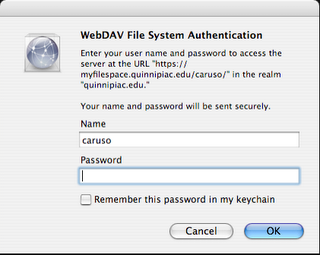
The Filespace Drive will then mount on the desktop
Select Connect to Server... from the Go menu in the finder.

Enter https://myfilespace.quinnipiac.edu/username as the server address (where “username” is your Quinnipiac login).

Log in using your QU network username/password.
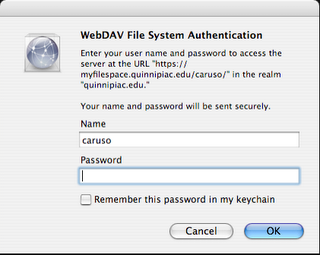
The Filespace Drive will then mount on the desktop